Introduction to Argo CD
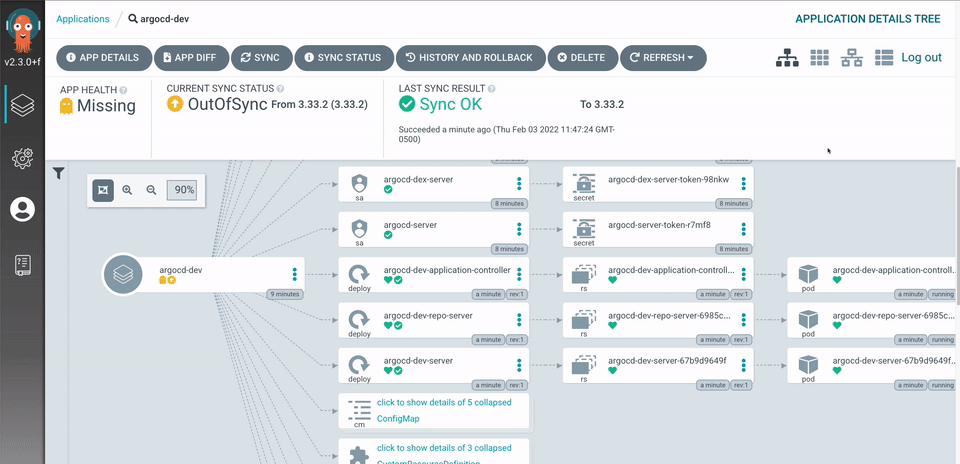
Argo CD is a popular open-source tool designed to implement GitOps continuous delivery principles for Kubernetes applications. At its core, Argo CD continuously monitors your Git repositories and ensures that your live Kubernetes environment reflects the desired state declared within your repositories.
Key Concepts
- GitOps: A methodology where Infrastructure as Code (IaC) is stored in Git repositories, providing versioning, history, and a single source of truth for your environment's desired state.
- Declarative: You define the desired state of your Kubernetes resources (e.g., Deployments, Services) in YAML manifests, and Argo CD handles the reconciliation.
- Continuous Delivery: Argo CD automatically detects changes in your Git repository and updates the live Kubernetes cluster, ensuring they remain synchronized.
Why Argo CD?
- Improved Visibility: Git becomes your audit trail for changes in Kubernetes.
- Resilience: Easily rollback to previous states using Git history.
- Security: Enhance security posture by defining security policies as code and using Git approval workflows.
- Developer Experience: Developers focus on their code changes, and Argo CD handles the deployment pipeline.
Example: Deploying an Application
apiVersion: apps/v1
kind: Deployment
metadata:
name: my-app
spec:
replicas: 2
selector:
matchLabels:
app: my-app
template:
metadata:
labels:
app: my-app
spec:
containers:
- name: my-app
image: my-registry/my-app:latest
ports:
- containerPort: 8080 The above is a simple Kubernetes Deployment manifest. Argo CD would track this file in Git and create or update the deployment on your cluster.
Best Practices
- Separate Repositories: Use separate Git repositories for application source code and Kubernetes manifests.
- Deployment Automation: Integrate Argo CD into your CI/CD pipelines.
- Observability: Use monitoring and logging tools alongside Argo CD for visibility into deployments.
Getting Started
Refer to the official Argo CD documentation for installation and configuration guides: https://argoproj.github.io/argo-cd/